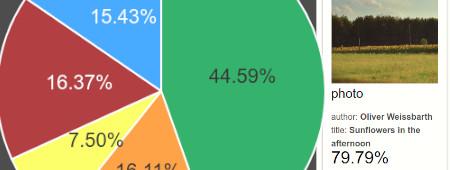
Photo or Computer graphics: The survey evaluation
In the past decade computer graphics have reached a level of realism that makes it hard to distinguish them from actual photos. That is obviously pretty cool. The technological advancements have enabled artists to create amazing artwork and realize their creative vision. We are now as close as never before to visualize anything you can imagine.

